Whatsapp, Facebook, Instagram messengers only allows to manage a single account on a single phone. Before the app called “OG WHATSAPP” was a clone app for whatsapp but it was not available on playstore it was difficult for people to update the app. Now the free software is available on playstore that is very much handy for users.
I am giving an example for : How to Download Multiple Whatsapp Messenger on a single android but the steps are same for all the social media apps.
1.Download a free app “CloneMaster”
from playstore.
2.Now open the app and your installed apps will appear.Tap
on Whatsapp Messenger.
3.Change the colour of the cloned app so that you cannot be
confused in 2 apps.
5.Now tap on clone button.
6.Wait for the app to clone.
7. Now your device will ask to install cloned whatsapp
messenger.Install the app and put your secondary phone number and now there are
2 whatsapp messenger apps on a single device.
Note: these instructions are for all the social media apps (facebook,instagram,whatsapp etc.).
Watch my youtube video to understand better
Watch my youtube video to understand better
Read More:

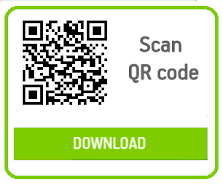



















 Popular
Popular Tags
Tags Videos
Videos