Microsoft allows you to use windows xp mode in windows 7,8,10 this helps the people who want to usemore than one os in one PC.
Windows Virtual PC is made by microsoft free of cost.
There are some softwares that only work in windows xp for eg. tally 7.2. But windows virtual pc allows you to operate those software's.
VM LITE (virtual machine lite) is a software that is used to install different os in one computer. It is a lightest virtual machine which is less than 50 mb. VM lite is a free software and a very usefull too. It helps you to install os like Ubuntu,windows 7,windows 8, windows xp, windows 10 very easily. It is also called dublicate of real machines.
Follow the steps...
1.Download windows xp mode and run the software
2.Download VM Lite and run the software.
CLICK HERE- DOWNLOAD VM LITE-server1
CLICK HERE- DOWNLOAD VM LITE-server2
3.Now open VM lite workstation
4.Click new
5.CLICK NEXT
6. Accept license terms and click next.
7. Enter any password for eg.1234
8. Set the limit to 1024 MB or Above
9. Click on NOT RIGHT NOW and click next
10. Let the setup FINISH
11. Enjoy windows XP on windows 7
ENJOY WINDOWS XP MODE IN WINDOWS 7, WINDOWS 8, WINDOWS 10
WATCH MY YOUTUBE VIDEO

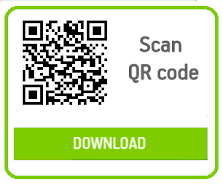



















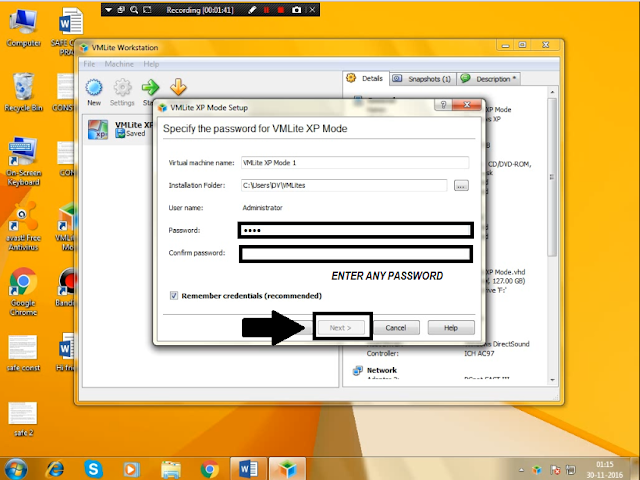


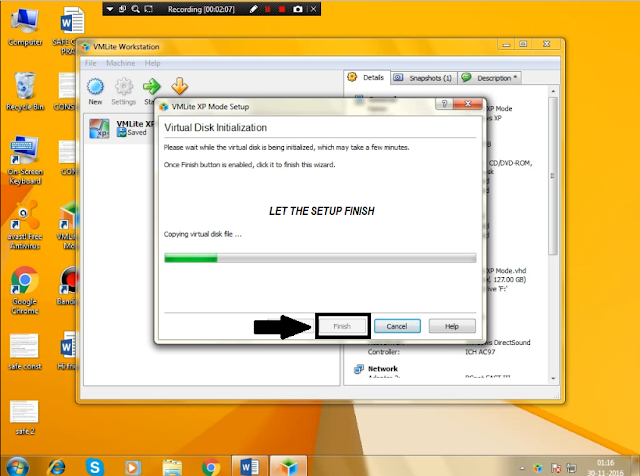



























 Popular
Popular Tags
Tags Videos
Videos