HOW TO ROOT & INSTALL CUSTOM ROMs
Rooting a smartphone is very simple technique. The apps like kingroot,iroot,vroot are the softwares that allows us to root.if rooting is not possible through these softwares there are another softwares like odin which is basically used for rooting samsung smartphones.
Root Android with Pc
Root Android with Pc
1.download iroot software from internet (its a one click root software).
2.download drivers for your device.
3.connect your device via usb cable.
4.just click connect device.
5.And your device wil be rooted.
Note:The Device Will Reboot Sevral Times.Note:This Technique
Is Not Compatible With All Devices.(for some Samsung Devices the software
Called ODIN iS available)
HOW TO INSTALL CUSTOM ROM IN A ROOTED DEVICE
NOTE. YOUR DEVICE MUST BE ROOTED
1.Download a rom that you have to download by searching your <device name >
< update option eg.marshmallow rom> download :D
< update option eg.marshmallow rom> download :D
2.THEN DOWNLOAD FLASHIFY FROM PLAY STORE.
2.THEN DOWNLOAD FLASHIFY FROM PLAY STORE.
3.OPEN THE APP (FLASHIFY) AND TAP ON RECOVERY IMAGE.
4.TAP ON 'DOWNLOAD TWRP'
5.THEN SELECT THE LATEST RECOVERY VERSION AND INSTALL IT.
6.AFTER INSTALLING IT GO TAP ON YES
7.THEN TAP ON RESTART NOW.
8.NOW IN TWRP RECOVERY GO TO WIPE.
9.THEN GO TO ADVANCED WIPE.
10. AND CHECK MARK ON DATA CACHE,SYSTEM,DATA&CACHE.
11.THEN SWIPE THE SWIPE AND WIPE BUTTON.
12.WAIT FOR SOME TIME.
13.THEN GO BACK TO HOME AND TAP ON INSTALL AND FIND YOUR ROM WHICH YOU HAVE DOWNLOADED
14.INSTALL THE ZIP FILE AND ENJOY.
Watch a Video Tutorial: How To Install Twrp Recovery
Watch a video tutorial :How To Install custom Rom In Android
ADVANTAGES OF ROOTING
- Possibility for complete control over the look and feel of the device.
- Support for themes,change statusbar,change lockscreen,
- Can install custom roms. (eg. Installing lollipop rom in a device in which is supporting jellybean officially from the device company.
- Can install third party apps.
DISADVANTAGES OF ROOTING
- After rooting your company warranty will be finished.

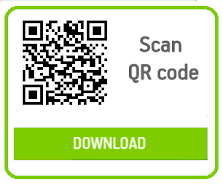



























 Popular
Popular Tags
Tags Videos
Videos