1.Camscanner
Camscanner is
a very simple app for scanning document and it is very light weight.
It is one of
the most used portable scanner app for smart phone.
- To use the app go to play store and search “camscanner” and download the app.
- After downloading the app launch the app.
- Now you will be redirected to the signup/login screen. Register it by setting your email id & new password
- After completing your signup part,the app is ready .
- Now click camera button on the downside of the screen.
- Keep your camera closer to document to focus well & capture the image.
- Now it will ask you to crop the image & shape your document.
- After cropping the image the camscanner editor will open there it will ask for selecting filters.
- After selecting filters save the image and the file is saved in your camscanner account.
2.
Office lens
It is also a very often used app and it is created by Microsoft Corporation.
It is same as Camscanner and also a good app.
- Go to play store and search “Office Lens” and download the app.
- After downloading the app skip the tutorial.
- After skipping the tutorial, a camera screen will appear.
- Now you can scan any document.
- Scan the document & crop it.
- After cropping it save option will appear and set the name for your file and save it in gallery option.

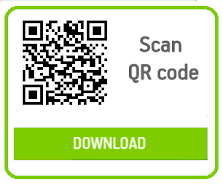
























 Popular
Popular Tags
Tags Videos
Videos