learn how to record the screen of your android.
note:root required for kitkat and jellybean os. lollipop and marshmallow os users didn't require root.
note:root required for kitkat and jellybean os. lollipop and marshmallow os users didn't require root.
How to Record screen in android with PC
To record screen in
android with pc, we have to download 3rd party software for
windows.This 3rd party software will help a person to mirror the
same screen in pc with Wi-Fi or USB.
For that follow the
following steps:=
1.First of all you need to download and install the software named “MirrorGo Android Recorder” this software helps in mirror android screen on pc.
2.When the software is installed in your pc we have to run the software.
3.Skip the tutorials and go ahed.
4.there are 2 options to mirror the screen USB or same Wi-Fi networks. Select the option you want to use.
5.Now wait it to load fully.After installation your screen is mirroring fully.
6.Now you can watch your whatsapp messeges and games on bigger screen.
7.to record screen go to exteme right side of the software window and tap on video icon and your screen recording.
You can record screens of making professional youtube videos.
How to Record screen in android without PC
Recording screen in android is only possible
if you have a rooted mobile or using lollipop or marshmallow version.
Follow the steps:=
1.To record android screen you have to
download “Rec.” app from playstore.
2.After downloading the app open the app.
3.tap on record and that’s over your android
app will start recording.








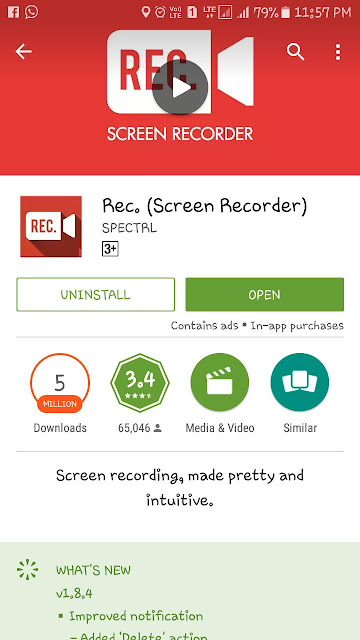



 Popular
Popular Tags
Tags Videos
Videos










0 comments:
Post a Comment