

| I PHONE 6s | SAMSUNG S6 EDGE | ||
|---|---|---|---|
| NETWORK | NETWORK | GSM/HSPA/ CDMA/LTE | GSM/HSPA/LTE |
| WEIGHT | 143g | 132 g | |
| SCREEN | RETINA DISPLAY WITH 3D TOUCH | CORNING GORILLA GLASS | |
| BODY | SIM | NANO SIM | NANO SIM |
| SIZE | 4.7 INCH | 142.1 * 70.1 * 7mm | |
| TYPE | LED BACKLED,IPS LCD 16 M COLORS | SUPER AMOLED , 16M COLORS | |
| SIZE | 5.1 INCH | 4.7 INCH | |
| DISPLAY | TOUCH | MULTI TOUCH | MULTI TOUCH |
| RESOLUTION | 750*1334 | 140*2560 | |
| SPECIALITY | 3D TOUCH ,EXTRA ZOOM | TOUCHWIZ UI , CURVED SCREEN | |
| MEMORY | SLOT | NO MEMORY CARD SLOT | NO MEMORY CARD SLOT |
| INTERNAL | 16/64/128GB | 32/64/128GB | |
| CAMERA | SPECIFICATION | 12 MP WITH LED FLASH & 5 MP SECONDARY | 16 MP AUTO FOCUS WITH LED FLASH & 5MP SECONDARY |
| SOUND | TYPES | VIBRATION , PROPRIETARY RINGTONES LOUDSPEAKER 3.5 MM JACK | VIBRATION, MP3 WAV RINGTONE LOUDSPEAKER 3.5MM JACK |
| WLAN | WIFI 802.11a/b/g/n/ac , HOTSPOT | WIFI 802.11a/b/g/n/ac , HOTSPOT , WIFI DIRECT | |
| BLUETOOTH | V4.1 , A2DP , LE | V4.1 , A2DP , LE , apt X | |
| COMMUNICATION | GPS | YES | YES |
| RADIO | NO | NO | |
| USB | V2.0 | V4.1 , A2DP , LE , apt X | |
| SENSORS | FINGERPRINT | GYRO | PROXIMITY BAROMETER |SPO2 | HEART RATE| COMPASS | FINGERPRINT | GYRO | PROXIMITY | BAROMETER| SPO2 | HEART RATE| COMPASS | |
| FEATURES | BROWSER | SAFARI | HTML 5 |
| JAVA | NO | NO | |
| MORE | SIRI ASSISTANCE | I CLOUD | DOCUMENT EDITOR | | WIRELESS CHARGING | OK GOOGLE | DOC. EDITOR| S VOICE | | |
| BATTERY | TYPE | NON REMOVABLE BATTERY | NON REMOVABLE BATTERY |
| MUSIC PLAY | UP TO 50 h | UP TO 50 h | |
| OS | IOS 8 ,UPGRADABLE TO 9.3.2 | LOLLIPOP | UPGRADABLE TO MARSHMALLOW | |
| PLATFORM | CHIPSET | APPLE A8 | EXYNOS 7420 OCTA |
| CPU | DUAL CORE 1.4 TYPHOON | QUAD CORE 1.5 GHz CORTEX A53 AND QUADCORE 2.1 GHzCORTEX A57 |

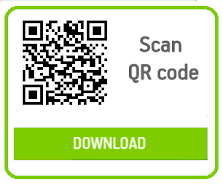




















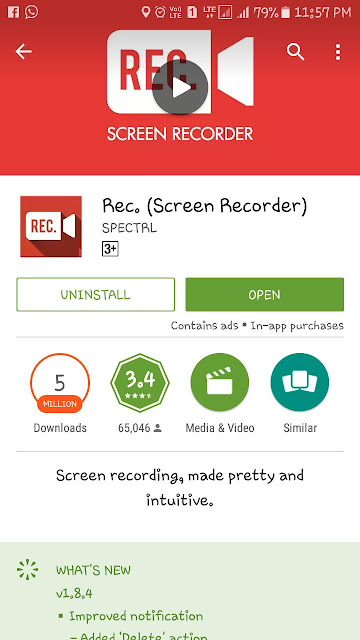




























 Popular
Popular Tags
Tags Videos
Videos